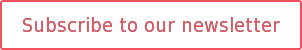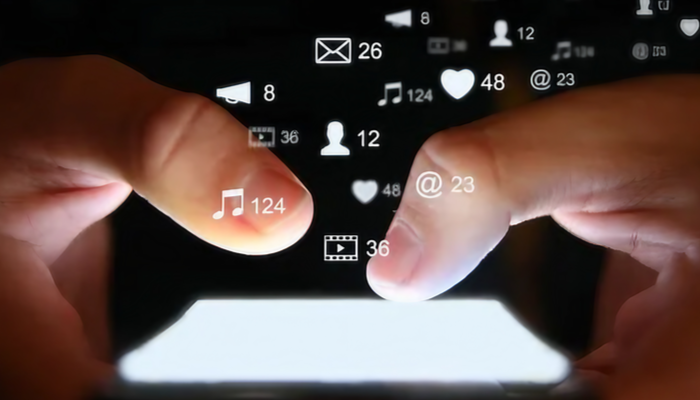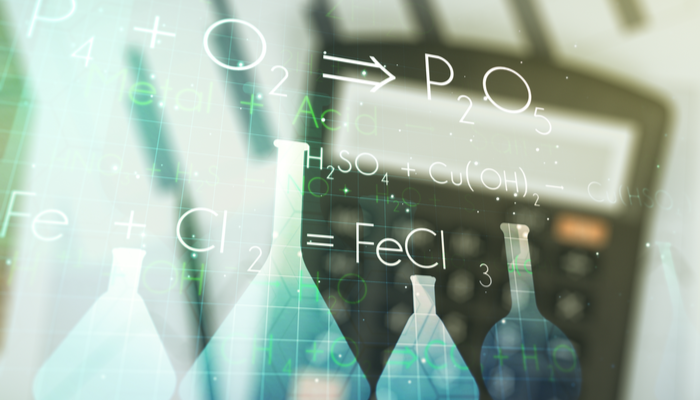LinkedIn can be a powerful channel for reaching potential customers, especially when you utilise its suite of paid promotional tools. But how can you ensure your programmes will successfully reach the right people in the life science sector, at the lowest possible pay-per-click?
In this blog, we will go through some of the ‘whats’, ‘whys’ and ‘hows’ of using LinkedIn ads for promoting high-value content to generate life science leads (as a side note, there are other ways in which you can use LinkedIn ads, such as for brand awareness or recruitment, but we’ll focus exclusively on lead generation here).
Skip ahead
The types of paid advertising that LinkedIn offers
Sponsored content on LinkedIn: which approach should you take?
How to get your content out via sponsored posts on LinkedIn
Using “Sponsored Content” on LinkedIn for targeted life science content promotion
One way of maximising the reach of the marketing content you produce is to enlist one of LinkedIn’s many paid advertising options. There are several advantages to using LinkedIn to promote your content:
- Being a professional platform, users are expecting to see content relating to their work challenges (and so the content you promote is likely to feel less ‘intrusive’ here compared to a platform where our audience may not be in ‘work mode’ (like Facebook or Instagram, for example)).
- Users tend to keep their own profiles up to date, which means the targeting is particularly powerful as you know with a certain degree of certainty that someone’s listed job title, industry and the company they work for will be accurate.
However, using LinkedIn as a way of increasing the reach of a piece of marketing collateral is not as simple as uploading a few social posts, assigning a budget and sitting back while the leads come flooding in—there are a number of ‘do’s’ and ‘don’ts’ that could really make the difference between a campaign almost drowning in leads, and one doomed to fail.
The types of paid advertising that LinkedIn offers
Before we get into some tips for getting started on an effective paid campaign in LinkedIn, let’s first recap on the three broad types of ad options that LinkedIn currently offers. The table below outlines the options, as well as some of the strengths and drawbacks of each.
| Type of ad | Description | Positives | Drawbacks |
| Sponsored content | Think of these as social posts that will appear in a person’s feed like a normal post. The only real difference here is that there will be a ‘sponsored’ tag associated with them to differentiate them from organic posts. | If the content of these posts is of high-quality and relevant to the audience you are targeting, they can be extremely powerful methods of promoting content and can generate lots of leads. | Not many negatives here, except that if you choose to target competitive parameters (such as the more common job titles) where there’s lots of competition, then this can get expensive. |
| Sponsored InMail | We’ve probably all seen these in our LinkedIn inbox. These take the form of a direct message (again, with the ‘sponsored’ tag clearly visible). | Very simple to execute (just generate the copy for the message and set up the list through the LinkedIn platform). | The usual drawbacks of any email outreach program where the recipient is not expecting to hear from you (however, if the messaging is valuable and not overtly promotional, this can be somewhat reduced). |
| Text ads | These do not form part of the users’ activity feed, but instead sit almost banner-like at the top or side of the feed. | Very simple to execute (all you need is the destination URL, headline, image (if allowed) and copy). | These are susceptible to ‘banner blindness’ (i.e. where visitors will consciously or unconsciously ignore information presented in a banner-like format). In some cases, they will also be blocked by those using browser “ad blocker” plug |
Sponsored content on LinkedIn: which approach should you take?
From the three general types of ad that LinkedIn has to offer, generally speaking, sponsored posts are probably the one you want to use to promote your content, at least at first.
One reason for this is that it’s likely that you have already created some posts to promote your content organically. If this is the case, then you can simply locate that post in LinkedIn’s Campaign Manager and promote it—meaning all you have to do is set up the targeting and bidding info and away you go.
It’s worth noting at this point that:
- The success of any social campaign (whether paid or organic) depends on the quality of the social copy, the content on offer (and how valuable it is to the persona) and the imagery used within the post to capture their attention.
- For paid campaigns, it’s generally recommended that you create more than one ad variant (you may want to experiment with different targeting parameters, or differences in the copy or imagery) to allow you to test out the ads and see what resonates best with your audience.
Due to these factors, simply sponsoring a post that already exists without thinking carefully about tailoring it more specifically to the audience you will target (and opting not to create ad variants) can be a bit of a risk. Instead, we’d recommend investing a bit of extra time and energy to create a few variants, so you can give yourself a better chance of engaging your target audience and converting them into leads.
How to get your content out via sponsored posts on LinkedIn
So that’s the ‘what’ and the ‘why’ of LinkedIn ads sorted. Now what about the ‘how’? LinkedIn has a good series of videos that act as a tutorial of the platform (which you can find here).
However, as a quick guide, here are some fundamental steps for setting up sponsored content on LinkedIn:
1. Initial set up
In order to run ads, the first step is to create an advertising account within LinkedIn.
Navigate to LinkedIn’s Campaign Manager and follow the initial set up. You will need to add the company that you want to create the account for (which means you will have to be an admin on your company’s LinkedIn page), and select the currency that you would like to use for payment and billing. WARNING: Once you have selected the currency, you cannot easily change this later!
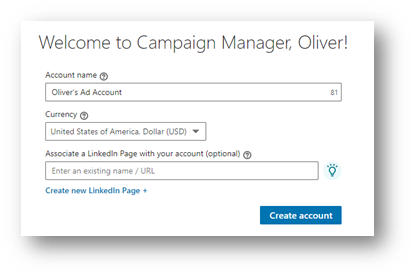 The account will effectively be on hold (i.e. you cannot run any ads) until you have set up the billing information, so this will likely be your next job.
The account will effectively be on hold (i.e. you cannot run any ads) until you have set up the billing information, so this will likely be your next job.
2. Create your first campaign
Once you’re set up, it’s time to create and name your first campaign. Select ‘create campaign’ from the top right corner of the platform.
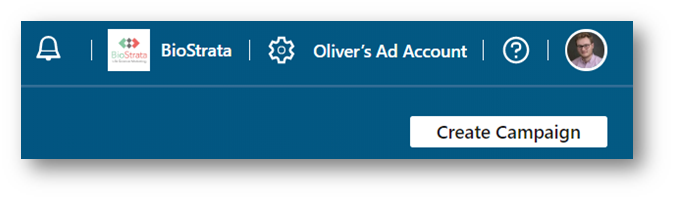
Organisation is key here, as you want to be able to track each of your campaigns (and easily find them once they are complete so you can analyse them retrospectively). We recommend using a naming convention that makes it clear what the content offer is, the audience, the date of the campaign, and any other information you will want to convey. For example, it might be:
Sponsored posts_Drug discovery eBook_Lab Managers_UK_August 2020
Setting up the campaign requires you to input several parameters, and Campaign Manager will guide you through them. This includes selecting your overall campaign objective (i.e. is it for brand awareness, increasing website visits, or generating leads).
3. Select your audience
Once you’ve set up your campaign and selected your objective, it’s time to select your audience. LinkedIn has lots of parameters here (based on job title, geography, education, interests, age—you name it).
Our recommendation is to base these on some of the information gathered for your buyer personas—as this should be the most up-to-date and accurate reflection of your target demographics. As an example, we ran some persona attributes through Campaign Manager just to get a feel for the numbers.
A search for people based in the US with ‘Laboratory Technician’ as their job title yielded over 77,000 results (based on those two parameters alone).
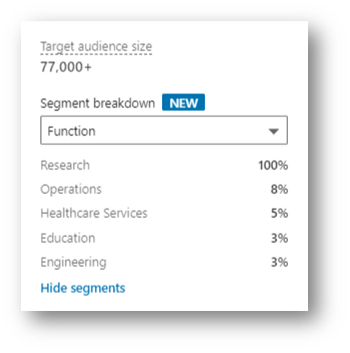 A more targeted approach can be used of course, with LinkedIn even allowing you to select people based on the companies they work for. We ran a search for people based in Europe, who were at C-suite level at AstraZeneca, Pfizer and Johnson & Johnson (which yielded around 410 results). More targeted approaches like this are excellent for campaigns that take more of an account-based approach to marketing and sales.
A more targeted approach can be used of course, with LinkedIn even allowing you to select people based on the companies they work for. We ran a search for people based in Europe, who were at C-suite level at AstraZeneca, Pfizer and Johnson & Johnson (which yielded around 410 results). More targeted approaches like this are excellent for campaigns that take more of an account-based approach to marketing and sales.
TOP TIP: Because with LinkedIn you bid against other people who might be targeting the same audience group (more on bidding below), bidding on common criteria such as ‘job title’ can get quite expensive, as this is the criteria that EVERYONE selects. Try to think of other criteria you can select in order to get in front of your audience. For example, ‘job function’ can actually help you get in front of the same audience for cheaper (as fewer people bid against this criteria). In some instances, job function can even be more specific!
Staying on the hyper-targeted/account-based thread—you can also upload a list of contacts from an offline source (say, an export from your CRM system) for targeting. This could be useful if you’re looking at retargeting ads to people that sit within your current database.
LinkedIn has a nice guide on how to manage contact targeting (including uploading your contact list). Keep in mind that your list will need to contain at least 300 contacts, and that they will only be able to match the emails to LinkedIn users if they use the same email for their LinkedIn profile (and the email has to have been verified by the user).
You can also upload a list of specific companies that you would like to target (this works best if you have their website URL as well as the company name). This is one of our preferred methods for targeting prospects in key companies when you do not have their contact details.
4. Select your ad format (and start creating your copy and imagery, if not already done so)
The ad format options shown at this stage will depend on the objective set at the start of the process. If you selected ‘lead generation’ as your objective for the campaign, then the set-up menu will show options for different types of sponsored posts that appear in people’s feeds, like below:
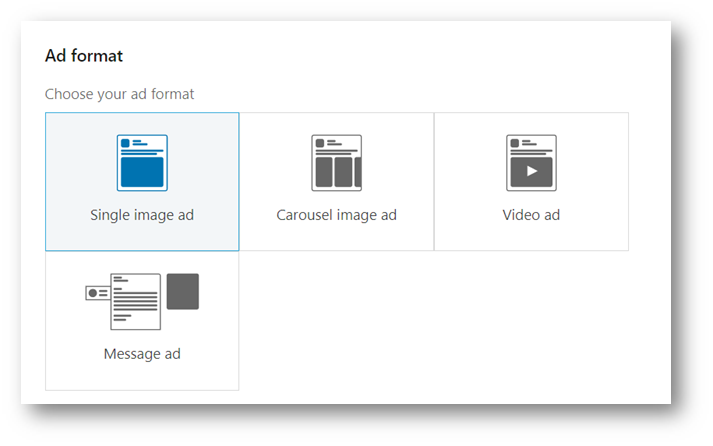 If your objective is set as ‘brand awareness’, then additional options for text ads will be shown.
If your objective is set as ‘brand awareness’, then additional options for text ads will be shown.
Don’t worry about loading your copy and imagery just yet, that comes a bit later once the campaign parameters are set.
The option you select will probably depend on your goals, the content you already have available and the time, resource and budget you have to invest in creating new content. For example, videos can be a very effective way to capture attention on LinkedIn, but they can sometimes take longer to produce than creating a text ad, or a single-image ad.
5. Set up your bidding parameters
The bidding system on LinkedIn is fairly straightforward, but there are a few things to keep in mind.
Bidding is either done on a cost-per-click (CPC), or cost-per-thousand impressions (CPM) basis:
- CPC is where you pay for every person that clicks your ad. This is likely more relevant for lead generation campaigns, where the end result you are targeting is for prospects to click through to a landing page of some sort. Please note, due to the nature of all click-driven ad platforms, the number of clicks you pay for and the actual number of visits to your landing page will vary, with the latter probably being lower (this is due to several reasons, the main one being that if people click on your ad but do not wait for your landing page to fully load before closing the window, they’ll be tracked as paid click but NOT as a successful web visit by your analytics platform.
- CPM, as the name suggests, is where you pay for every 1000 impressions (one impression = your ad appearing on one feed or your inMail being opened once). This tends to be more relevant for brand-awareness campaigns.
The bidding system itself is based on the ‘second price auction’ principle. This is just like how the bidding works on eBay, where you set an upper bid limit but will only pay 1 pence/cents more than the second highest bidder. This means that if:
You set your upper bid limit to £10 per click and the highest bid before you entered the auction was £9, you win the auction, but only have to pay £9.01 per click.
Ahead of launching any campaign, there are two parameters that you need to set and, depending on how they are set, they will have an impact on how your campaign runs:
- Your campaign budget
- Your daily spend limit
Setting your overall campaign budget when you start inputting your bidding parameters is important for obvious reasons—but setting your daily spend limit can affect how your campaign moves and so needs to also be considered.
The daily spend limit, as the name suggests, is how much of your budget you are willing to spend each day of your campaign. Depending on how you set up your campaign, if you set a low daily bid limit, you may find you have maxed your daily budget by lunchtime. In our experience, this means your ads will no longer be shown that day. This can have serious implications if you targeting multiple time zones (for example, if you are based in Europe, you may have used all of your budget before North America comes online, meaning that nobody in that location will ever see your ads). As such, it’s important to carefully consider how you will set your budget limits and whether you will select to limit it at the campaign- or daily-budget level.
TOP TIP: Try to think about how many leads you could realistically process and have the sales team follow up on in a month. If you run a campaign that essentially inundates you with a year’s worth of leads in one month, then you’ll probably find that you can’t effectively follow-up with all of them in good time. In this case, you could look to set a lower daily spent limit to keep a handle on the number of leads you generate (something that can always be changed later).
Once you know what your campaign budget and daily bid limits are, entering the bidding information is relatively straightforward:
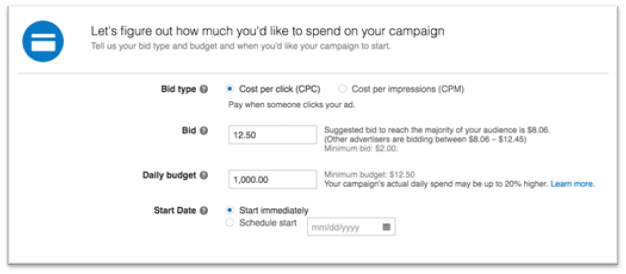
TOP TIP: Keeping your cost per click low to start with
It’s no secret that the team over at LinkedIn know just how powerful an ad platform they have. This means that, for all its positives, LinkedIn tends to be the most expensive form of targeted advertising available. Luckily, we’ve come across a nice ‘hack’ that you can use to keep the cost-per-click as low as possible (without running the risk of being outbid too often).
Here’s how you do it…
When you go to set your bidding parameters, LinkedIn will show a suggested range for reaching the majority of your audience. This tends to be inflated, and you can often generate ample leads by bidding at or below the bottom of this range, especially if your ads are high-quality and attract a high click-rate. Follow this four-step process to overcome this nuance of the LinkedIn platform:
- Enter a crazy-high daily bid limit like 50% of your campaign budget (don’t worry, this hack will be complete before you submit this to LinkedIn, so you can change it back in a moment).
- Enter a crazy-low bid like £0.01.
- Voila—this combination of factors will prompt LinkedIn to advise the minimum bid required to get traction (which will be lower than the ‘recommended range’ given initially).
- Enter this figure as your bid and see how many impressions and leads you get (knowing it can always be increased later if required).
Sign up to our newsletter for more life science marketing insights
So there you have it, the ‘what’, ‘why’ and ‘how’ of LinkedIn lead-gen ads for the modern life science marketer. If you would like to be kept up to date with the latest and greatest from the worlds of science and marketing, why not sign up to our monthly newsletter, where we share more blogs like this?